How To Update Aadhar Card, Correction, Change Aadhar Details Online:
Unique Identification Authority of India(UIDAI) has government organisation which has officially right for change details of aadhar card.Aadhar Card is now needed on any government scheme so right now aadhar card has mandatory in India.
when we have applied for aadhar card that might be a chance your details has been incorrect so we want to change their details.Unique Identification Authority of India has also provided the online portal for change online details of aadhar card.we have provided step by step details Update Aadhar Card, Correction, Change Aadhar Details Online:
STEP 1:Open:https://ssup.uidai.gov.in/update
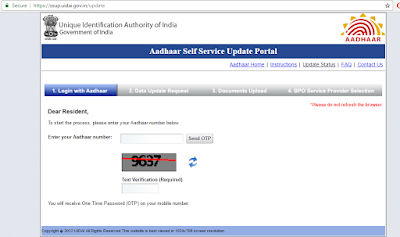 |
| Aadhar_Update |
Step 2: Enter Your 12 digits Aadhar Number(1234 567 8910) and fill captcha and click on Sent OTP button
 |
| Update_Aadhar_Online |
 |
| Aadhar_OTP |
now you have enter OTP(one-time password ) and click on Login Button
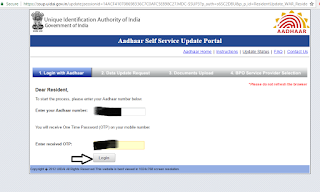 |
| Aadhar_Correction |
 |
| Aadhar_Online |
STEP 5: Fill all the details respectively and click on Submit Update request
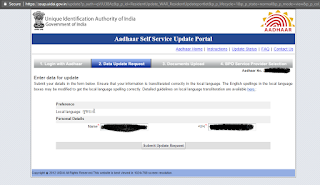 |
| Update_Aadhar_Card_online |
STEP 6: Click on Proceed (if you still want to modify so click on modify)
 |
| Online_Aadhar_Correction_Details |
STEP 7: Upload appropriate document and click on Submit Button
 |
| Adhar_Card_Update |
Note: please upload exact file name which wants to update aadhar details otherwise your request has been rejected
STEP 6: confirmation dialog so click op yes button
 |
| Aadhar_Confirmation_Dailog |
 |
| Aadhar_Database |
Now you can get URN(Update Request Number) You can Track Your Update Request using URN Number.
Note: You will get fromUIDAI either your request is accpet or rejected within 1 week(Max)


